Last Geo-Backup in Azure Sql DW
DR in Azure Sql DW
Key component of Disaster Recovery Plan for Azure Sql DataWarehouse is a Geo-Backup Policy that must be enabled and working.
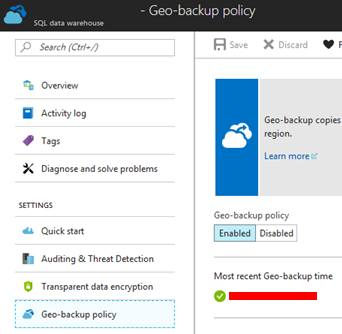
Geo-Backup
Azure Sql Datawarehouse uses simple recovery model and special storage level backups (consistent across multiple nodes) are taken every 4-8h. Backup history is stored in sys.pdw_loader_backup_runs DMV. Minimum once a day backup is copied to paired region so RPO is 24h assuming that Geo-Backup actually works. Regarding that - I had an issue with stalled, not refreshing geo-backup and had to raise support ticket. It was escalated to Product Team that fixed it quickly and I got full RCA (increased probability of race conditions related to recent change on Azure side). It has happened before so … trust no one. Untested backup is backup you can’t trust. I’ve prepared small PS runbook to get Geo-Backup Policy status and date of the latest available geo-backup. That’s a good start to end-to-end restore drill.
Gist to extract Azure Sql DW Last Available Geo Backup Date:
| try | |
| { | |
| # Built-in account | |
| $servicePrincipalConnection = Get-AutomationConnection -Name "AzureRunAsConnection" | |
| # Init variables (Automation Account variables) | |
| $ResourceGroup = Get-AutomationVariable -Name 'ResourceGroup' | |
| $SqlServerName = Get-AutomationVariable -Name 'SqlServerName' | |
| $DatabaseName = Get-AutomationVariable -Name 'DatabaseName' | |
| # Log into Azure with AzureRunAsConnection | |
| $null = Add-AzureRmAccount -ServicePrincipal ` | |
| -TenantId $servicePrincipalConnection.TenantId ` | |
| -ApplicationId $servicePrincipalConnection.ApplicationId ` | |
| -CertificateThumbprint $servicePrincipalConnection.CertificateThumbprint | |
| # Get GeoBackupPolicy State (Enabled?) | |
| $state = (Get-AzureRmSqlDatabaseGeoBackupPolicy -ResourceGroupName $ResourceGroup ` | |
| -ServerName $SqlServerName ` | |
| -DatabaseName $DatabaseName).State | |
| $state | |
| # Get LastAvailableBackupDate | |
| $lastAvailableBackupDate = (Get-AzureRmSqlDatabaseGeoBackup -ResourceGroupName $ResourceGroup ` | |
| -ServerName $SqlServerName ` | |
| -DatabaseName $DatabaseName).LastAvailableBackupDate | |
| $lastAvailableBackupDate | |
| } | |
| catch { | |
| throw $_.Exception | |
| } |
